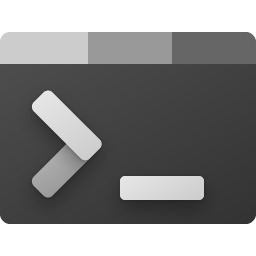
Windows Terminal Tips
Tips for Windows Terminal collated into a single place.
A work in progress.
Split vertical pane
To split the current pane vertically alt + shift + =
Split horizontal pane
To split the current pane horizontally alt + shift + -
Duplicate and split the pane
To duplicate and split the current pane alt + shift + d
Close pane
To close the current pane ctrl + shift + w
Change text size
To increase text size ctrl + +, to reduce text size ctrl + -
Resize pane
To resize the current pane press alt + shift + < key >
Switch focus between panes
To switch the focus between different panes alt + <arrow key>
Open settings
To open the settings ctrl + ,
Launch Windows Terminal from run
If you open the run prompt (Windows Key + r) then type wt and enter.
Search
To search the text ctrl + shift + f
Customise the background
Coming soon
Open Terminal at the current directory
Coming soonwt -d .